For English see below
Fejlen sker, nogle gange, når man klikker på ”Gå til projektbiblioteket”, efter man har afleveret i Digital Eksamen:

Fejlen betyder, man føres til en forkert side (en login side) i Projektbiblioteket, hvorfra man ikke kan komme videre. Konsekvensen er, at den studerende ikke får lov at aflevere til DDPB.
Indtil fejlen er rettet, skal de studerende bruge følgende workaround:
- Aflever som normalt i Digital Eksamen, men vent med at klikke på ”Gå til projektbiblioteket”.
- Åben en ny fane i din browser og tast denne URL: https://login.aau.dk/cas/login
- Indtast dit AAU brugernavn og Password og klik enter. (Hvis du står som logget ind, så gå til punkt 4)
- Gå tilbage til Digital Eksamen og klik på ”gå til projektbiblioteket.
- Du bør nu blive ført til den rigtige side i DDPB.
VBN redaktionen melder ud så snart en løsning er på plads.
For spørgsmål: kontakt VBN redaktionen på: vbn@aub.aau.dk eller IT support på tlf.: 2020
----
The error occurs, sometimes, when you click the "Go to the Project Library" button after completing your submission in Digital Exam:
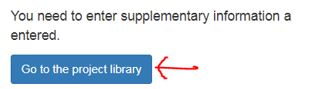
When the bug occurs you are taken to a wrong page (a login page) in the Project Library, and you are not able proceed. As a consequence the submission will not be registered as completed.
Until the bug is fixed, the students must use the following workaround:
- Hand in as usual in Digital Exam, but do not click the "Go to Project Library" button.
- Open a new tab in your browser and enter this URL: https://login.aau.dk/cas/login
- Now enter your AAU username and password. (If it says that you are logged in, go to step 4)
- Go back to the Digital Exam and click "Go to the Project Library”.
- You should now be taken to the correct page in DDPB.
If you need further help please contact the VBN Editorial Office: vbn@aub.aau.dk or IT support services: # 2020
The VBN editors will announce it when a solution is in place.
